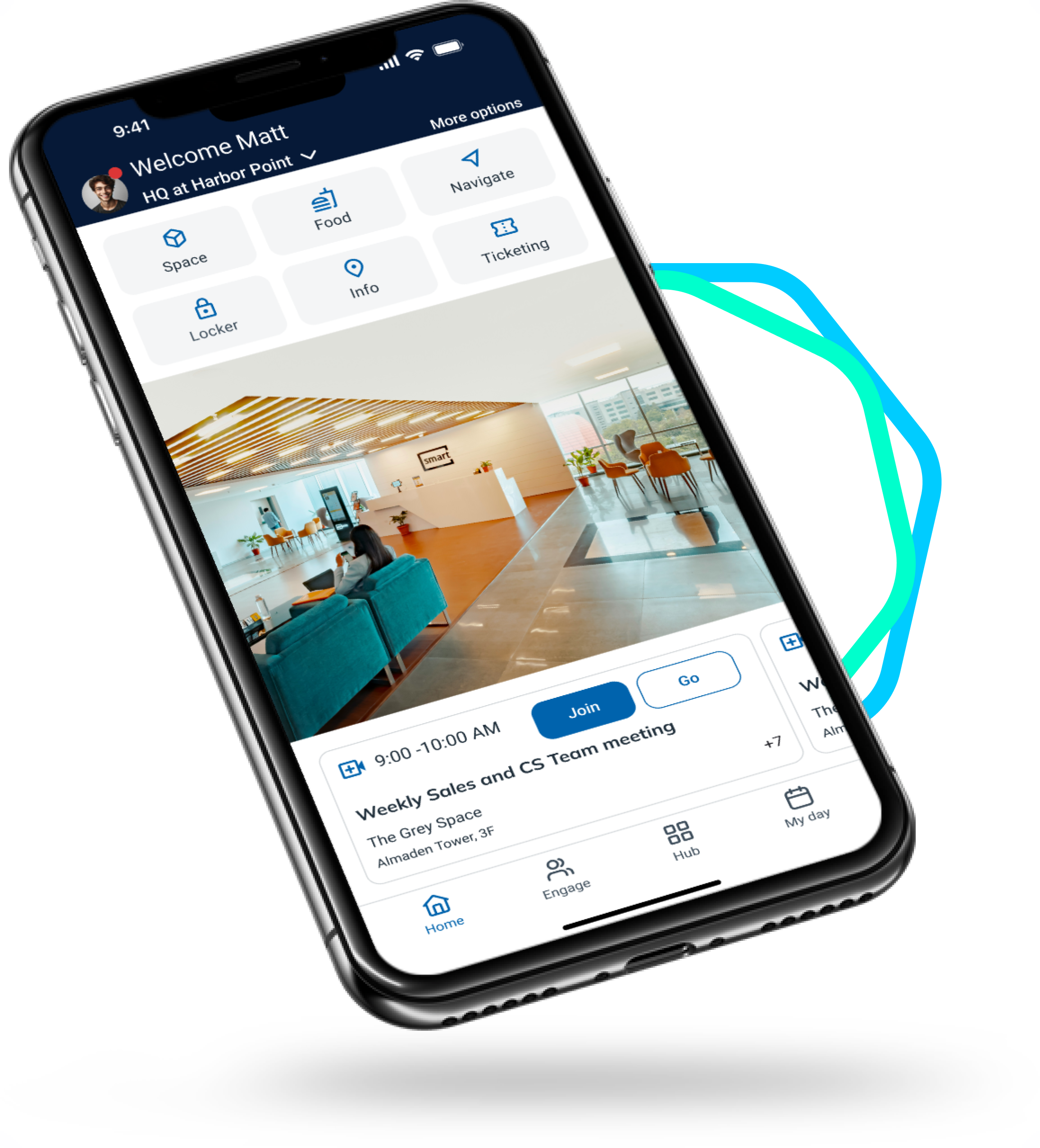The past couple years have really changed the world of briefing programs, and how briefings choose to operate during the pandemic. With the sudden need for virtual briefing platforms to complement or replace in-person briefings, it has put briefing teams on a level playing field. Despite restriction easing in many areas, many customers may not be able to attend in person, and it's uncertain when in-person will again be the norm. It’s become more important than ever to stand out and make the virtual experience exceptional. In this post, we’ll explore 6 considerations for doing just that, and ensuring that your briefing program is successful from beginning to end.
Before Your Briefing
1. Test Your Briefing Tools and Schedule a Trial Run
Customer experience is everything, and it’s impossible to deliver the best experience without thorough preparation. Before the start of your virtual briefing, it’s crucial to make sure your platform and associated tools are ready to go. Consider what collaboration tools are needed, if users have access to a virtual platform, and start engagement early with pre-briefing polls.
When delivering a smooth customer experience, it’s important to make their journey through the platform as easy as possible. When using a virtual briefing platform consider one that is video bridge agnostic. Whether they’re using Zoom or MS Teams, providing a meeting link that matches with the tools they already have makes the experience more comfortable for the customer. It’s also important to make sure that customers have the appropriate access to the platforms, and that the briefing team is proficient in them before the briefing begins.
This is where a trial run becomes useful. Trial runs enable you to iron out any technical difficulties that can arise with collaboration tools, ensure that materials are easily accessible to external stakeholders, and that the experience is engaging and cohesive for both in-person and virtual participants. For there to be equal communication both ways, equipment, video, and sound must all work together. Even if a briefing wasn’t originally planned to be completely virtual, having a virtual briefing program is beneficial in case a participant decides to tune-in from home.
2. Prepare Your Team in Advance
Virtual briefings need as much preparation as in-person programs. There are various internal stakeholders, and it’s important that everyone is prepared in advance and communicates regularly with their team. Briefing program managers, sales executives, tech support, facilitators, and any other neutral third-party members should be aware of the functions of their role, customer objectives, and desired outcomes in a virtual setting. Consider having different training sessions, such as discussion leader training focused on ways to increase engagement, and strategies to notice and re-engage virtual attendees. Facilitation training is another worthwhile option, to ensure consistency across briefing program managers, train on facilitation techniques for a virtual audience and brief additional facilitators or moderators. Make sure to discuss timing for the agenda release, so the team knows how far in advance it’ll be provided.
When customers visit your briefing program, there’s a good chance they know what you’re offering - and they’ll probably be visiting other briefing programs before and after yours. So how can you stand out? The key to delivering an exceptional customer experience resulting in loyal customers is the ability to create memorable moments. Loyal customers will be the ones that advocate on behalf of the organization, buy deeper into your portfolio, and increase spend. Make sure your team is well researched and prepared - make your briefing program the one that took the extra time to understand the customer best and show how you’ll be providing value that aligns with their goals in the long term. One way to do this is to ensure that discussion leaders are equipped with rich discovery insights that can be addressed during sessions; Small touches like customizing the company name, titles, and logo is another great way to show you've tailored the experience just for them.
With a virtual briefing program, another layer of preparing your team is making sure that the agenda is solidified and that discussion leaders are prepared to engage a virtual audience on the virtual platform. Ensure the equality of participants and their communication by making sure any attendee can communicate with the host and fellow participants.
Pre-Briefing Checklist
- Have a virtual briefing platform that matches your needs
- Check collaboration tools are consistent with what the customer is using
- Make sure everyone has access to the virtual platform
- Engage the audience beforehand using polls
- Prepare team in advance to deliver the most customized experience possible
During Your Briefing
3. Keep an Organized Agenda and Process Throughout
Unlike in-person briefings, virtual briefing agendas have been drastically shortened to cater to the experience of virtual attendees. With that, most virtual briefings are 2-3 hours, and 3-4 hours at most for a full day’s worth of sessions. To keep interest and engagement high, it’s therefore beneficial to split briefings into consecutive days with shorter hours. To deliver a customer experience that’s clear and consistent through the briefing, providing a clear agenda beforehand and sticking to it is crucial. By setting expectations, customers will know what their briefing experience will look like and adjust accordingly, including what breaks they’ll have throughout the engagement.
Throughout the briefing, make sure customers always have a clear point of contact if they have questions, need technical support or want to access certain materials. The briefing will be more valuable to the customer if you personalize the agenda to align with insights made in past conversations, with their product line, logo and brand colors. Make sure to advise customers of post-briefing activities, such as content being available on the platforms or surveys that will show up in their inbox where they can provide feedback.
Many briefing programs have a Voice of Customer session, to get customer insights and understand possible challenges. Take this a step further with a virtual briefing platform that allows you to record sessions and save them on the platform, so that your team or anyone who couldn’t attend, can access the recording and listen to what customers have to say. This availability of information strengthens not only your team but the entire briefing program.
4. Make Engagement a Priority
How do you keep customers engaged when they’re joining sessions virtually? The best way to keep them interested throughout the briefing is to make the entire experience personalized. Prepare in advance to keep their sessions engaging, but also work out strategies for when you notice they’re becoming disengaged in the moment. Re-establish the connection with unique storytelling, fun icebreakers, asking specific questions, calling customers by name or asking for feedback in the moment.
“Use your client’s name - saying their name in virtual briefings is a way of building relationships and rapport. It’s just surprising how powerful it is... [so] encourage your discussion leaders and briefing facilitators to use their name.â€
-Candie Hurley, Benett Communications
Customization is key to building trust in a virtual environment, and the way you engage with customers is often how you’ll stand out amongst competitors. When customers aren’t physically in a briefing center, the way to impress customers is completely behavioral. When your briefing program is customized to your customer's goals, it’ll become clear that you’re actively listening to them, showing you’re passionate about solving their problems and are willing to put in the work to build a solid relationship with them.
During Briefing Checklist
- Share a clear schedule with customers
- Save Voice of Customer sessions for your team to access
- Personalize the experience
- Be prepared with strategies to re-engage customers
- Share post-briefing activities
After Your Briefing
5. Collect Feedback from Your Customers
Gaining customer insights from feedback is essential to keep your briefing program successful and customers happy. Utilize the virtual briefing platform by creating digital surveys, requesting survey feedback and pre-scheduling thank you notifications. It’s typical to send a post-briefing survey around 2 hours after the briefing is complete - and when the survey reaches their inbox, it makes it easy for the customer to access the survey and complete it. Create value for your team by automatically looping survey results back into existing reporting tools, allowing you to evaluate the quality of your briefing program and make improvements where possible.
6. Provide Access to Resources Related to Your Briefing
One of the biggest benefits to having a virtual briefing platform is storing important materials and providing access to them for customers and internal stakeholders. Be sure to strategize with the sales team on the frequency and content that will be provided to customers, so that it aligns with the sales team’s overall strategy.
By giving access to presentations, data sheets, links to specific web pages and more, you’re sharing valuable materials and re-engaging with customers after the briefing is over. So while you’re continuously creating fresh content and putting it on your platform, you’re also creating additional touchpoints with customers. Make the platform a familiar place for them and use it to continue the conversation.
This also benefits internal stakeholders, by having a centralized space for them to get familiar with - whether that be seeing who they last met with, past agendas, topics shared and more. By having a centralized platform, it gets them in the practice of coming back, utilizing materials and better preparing for future briefings.
While many virtual platforms only allow access to these materials for a specific period of time, a key advantage of using the CXApp virtual briefing platform is that as long as the briefing is published, it will continue to be available for any of the attendees to access indefinitely. Briefing teams can leverage the platform to be a central location for all briefing details, and they can control how long they want to keep materials available.
Post-Briefing Checklist
- Create digital surveys
- Send notifications for customers to share feedback
- Re-engage with customers by sharing content on the platform after the briefing is over
- Provide access to materials for internal stakeholders to get familiar with the platform
Virtual Briefings, the Optimal Way
With the right tools and preparation, virtual briefings are a great way to build meaningful relationships with customers. Even as in-person and hybrid briefings are on the rise again, the virtual briefing platform will continue to be an incredible resource and central location for companies to create personalized customer experiences and share valuable materials. Interested in what you can accomplish with the CXApp’s virtual briefing platform? Contact us today to learn more.

.png)
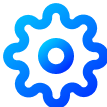
.png)