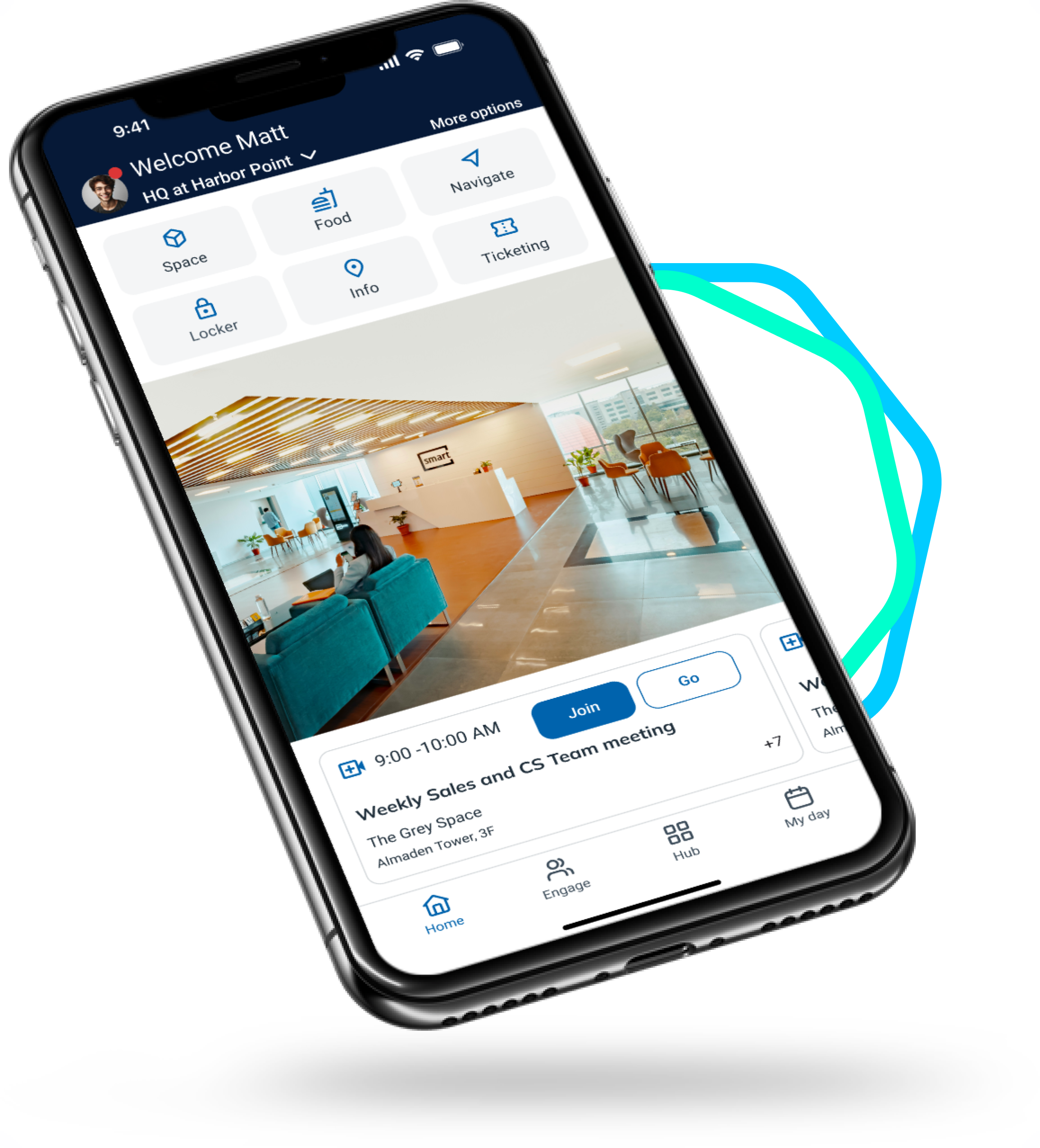For a time it seemed like the pandemic, and COVID-19, was winding down and might be coming to an end, and then another variant hit, Omicron. It may signal what's to come — more of the same, and more time at home. As a result, many would-be conferences, along with event attendees, are moving to a virtual setup instead of in-person.
Remote attendance may take less effort on the attendee's side, but for event organizers, it can pose an entirely new set of challenges. There's a lot to consider when organizing a hybrid or virtual event, versus traditional in-person ones. Many event organizers are planning these experiences for the first time, so they're unsure of what's required.
In light of that, we're going to outline the top 10 considerations event organizers should keep in mind when switching from on-site to hybrid events. Think of it as a guide through all the madness crafted by experts in the field.
1. Always Do a Dry Run
One major mistake that events teams make, especially while transitioning to hybrid, is not doing a dry run. It should always be done from multiple perspectives, including that of a remote and on-site attendee, not in any particular order. This gives you the best opportunity and insights to hone the event for the desired audience with a lived-in experience.
Many organizers only look at things from the perspective of an on-site attendee. They plan out experiences for those physically present yet neglect the remote aspect. When virtual attendees take part in these types of events, things go awry. It becomes very obvious the program wasn't designed with them in mind.
Doing a dress rehearsal, or dry run, allows you to experience the event, venue, booths, and other aspects of the environment, as a remote attendee would. This gives you a better idea of what they'll see, hear and feel while attending. Plus, it allows you to fix any problems beforehand. Maybe you need additional cameras for on-stage presentations? Maybe the technologies are experiencing malfunctions — like no audio or poor feedback?
Think about every meeting or virtual conference you've ever been to, and how incompetent the hosts look when things break down. You do not want that to be you.
Pro Tip:
Imagine setting up an executive demo or presentation, which could make or break investments for the year ahead. Once the audience is connected to the live feed, there's no going back. If something goes wrong, tech is not cooperating, or you realize last-minute there's a blind spot for the presentation area, it's too late. You've made a bad first impression and it may even impact how willing investors are to support your cause. Doing a dry run helps you iron out those issues beforehand to deliver a near-perfect experience to your actual audience later.
What makes virtual technologies so special is that even if you have to accommodate last minute changes, schedules, or content revisions, with your team spread out, you can conduct a dry run online via live broadcasting and meeting platforms.
2. Plan Around Attendee Time Zones
While easy to miss, it's important to remember that when accommodating remote attendees they are often tuning in from their home region, which may or may not be in a different timezone. Remote attendees do not travel to your location and time zone, which means you must accommodate them.
It may involve adjusting start or end times to meet the current time(s) of your audience, or keeping your team available after-hours to match the differing time zones. It's also important to translate any designated time slots or schedules you have created into the time zones of your audience(s) location. Moreover, the information must be readily available on a known portal, like your website or the virtual event landing page.
Pro Tip:
While meeting with clients or representatives from different time zones, if you don't translate the original pitch, everyone may tune in at a unique time. This could prove disastrous, effectively ruining the event experience for attendees and your broadcast. Make sure everyone has the correct schedule, translated into their time zones, and that there's an obvious reference point for anyone that needs it.
To avoid confusion, integrating mobile-first technologies allows you to display the agenda, with either a virtual or on-site version of the session. Attendees can join virtually at their leisure, while on-site attendees see the date and time according to the time zone of the event location.
3. Provide Virtual Breakout Rooms

To keep presentations engaging, speakers often allow their audience a few minutes to interact through a thought-provoking activity or exercise. It's an excellent idea and it gives a slight break from the sometimes high-paced and stressful environment of live events. You can replicate this for remote attendees by providing virtual breakout rooms.
A virtual breakout room, or virtual classroom breakout room, is when you divide your audience into smaller groups and give them a task to complete. You might give them a pop quiz, or a small project to do or even spark a discussion. The idea is to create a customized space, which in this case would be virtual.
Of course, you'll need to make sure you research the capabilities of your livestreaming application, ahead of time, to both discover and establish ways to support the virtual breakout rooms your participants need.
Pro Tip:
Mobile platforms or mobile event experiences are one of the best ways to frame virtual breakout rooms. You can integrate each room within the session itself by linking out to the live broadcast, where moderators can break those virtual attendees into separate "Zoom room" in real-time, at the event.
In other words, not only is there a main feed for the entire event but there's also an audience feed where others can tune in and watch the breakout sessions taking place. It's almost like breaking the fourth wall.
4. Gamify Your Event(s)
Gamification is where teams are involved in mini-games or more interactive sessions to keep experiences engaging and fun. For remote attendees, it may involve adding small, accessible mobile games during sessions, or activities during the conference to keep them interested in the content. Things like pop quizzes, contests, scavenger hunts, and much more.
You can also establish and dole out rewards to participants, encouraging attendees to play along more often and to be deeply invested in the entire event.
Pro Tip:
Scavenger hunts are an excellent way to engage on-site attendees, as they look around the venue and rooms for hidden tags, posters, or whatever you've sequestered. But virtual attendees can have exactly the same kinds of experiences! You can hide on-page elements across a website, include keywords within text or content, and much more. It's entirely possible to gamify virtual events, just like on-site counterparts, and create an exciting experience for all.
5. Craft the Right Setting
The environment for a hybrid event taking place during a pandemic will not be the same as pre-pandemic. The setup, more specifically, will always evolve. For on-site attendees, seating must be socially-distanced, and the same rules apply to queues and other standing areas. For remote attendees, no one is physically present and yet they need a complete visual of the venue and presentations. Remote participants will be viewing through cameras, live or otherwise, so it's important to think about camera angles, heights, and lighting. Successful hybrid events always take into consideration the right environments and the right settings.
Pro Tip:
During keynote or one-on-one style presentations, you can bring the camera angle in close like the speaker is talking directly to the virtual audience. This works well with interactive-audience questions and discussions so that attendees always feel like they're part of the live event.
6. Incorporate Video Elements
Video and unique forms of media have always provided an excellent way to break up live sessions and reduce monotony. They also give your audience an immersive audio-visual experience, especially when you can incorporate special effects and interactive content.
This is critical for remote attendees, as having video incorporated into your event, and sessions will allow them to take in the entire experience. They'll witness more than just talking heads or relatively static scenes, and that helps to boost engagement.
You can also debut videos that are re-watchable or available on-demand. That encourages attendees, both remote and on-site to engage with sessions even after the main event(s) is over.
Pro Tip:
Try incorporating live streams from around the venue, such as communal areas, entryways, and social rooms. These can even be placed just in the background to give virtual attendees a more realistic experience.
7. Don't Forget Virtual Networking

Due to COVID-19, many attendees both on-site and remote may want to interact with others in a face-to-face scenario, albeit safely. It's not just about connecting professionals but also experiencing the kinds of real-world social and human interactions we were used to having at physical events.
Introducing remote networking platforms — similar to social media networks — allows attendees to create and maintain a profile for themselves, which can be used to share and network with fellow attendees.
Above all, they can exchange this information freely and safely with minimal contact. That's a key element of any successful event, as the exchange of information is instrumental to anyone involved.
Pro Tip:
Create and introduce a mobile-first event feed that allows attendees to post content at any time, similar to a Twitter wall. It allows on-site and virtual attendees to weigh-in, at any time, regardless of location. What's more, all attendees can interact with one another through the social feed, sharing, commenting, and liking posts at their leisure. It can even help facilitate networking opportunities between professionals as they message or chat through LinkedIn and live chat integrations.
8. Establish On-Demand Access
While live events are the standard, some people may have conflicting schedules or they may want to revisit an experience or discussion at a later date. Consider recording your events and allowing attendees to view them anytime during, and after the event via an on-demand portal.
This will make it easier for all attendees, remote and on-site, to experience the benefits of your event in full, or more importantly to get a deeper look at some of the discussions and presentations — even those they've already viewed. What's more, if attendees' time zones or comfort levels don't align with a particular experience, they can always watch it on-demand, later. That has the added benefit of increasing accessibility and improving attendance and satisfaction.
Pro Tip:
Discussion sessions can be uploaded after the presentation, or at the end of the day, to maintain engagement and allow everyone to review later. Sending out mobile or email notifications that the content is ready, to all attendees, is another excellent approach.
Instead of just recording a presentation and putting that entire stream live, you can break it down into smaller bite-sized segments related to the topics. Better yet, you can add extra content to go along with each segment or discussion. Similar to streaming apps like Netflix or Hulu, attendees can watch the content on their own time, exactly when they're ready. During a live presentation, speakers can even make it known that there's extra content available through the event app or portal.
9. Introduce New Talent

Doing a hybrid or virtual event requires people of varying skill sets. You may want to consider bringing new people on board to fill the fresh and unique roles. For instance, you may want to consider hiring a professional livestream producer who is experienced with setting up and managing live video feeds. They can also manage and fix technical issues as needed. Plus, they have a flair for the types of visual content you'll be creating and may have some suggestions about how to move forward or improve the presentation.
Alternatively, you may want to hire an occupancy specialist to keep an eye on attendee densities at the site. A direct manager will ensure you're following local regulatory guidelines around live events, at all times, and help preserve safety for everyone involved.
Hiring people who are complementary to your event will definitely benefit your employees, peers, and audience. Many new roles are appearing that shouldn't be filled by just anyone, but instead are best-suited to particular personalities and talents.
Pro Tip:
While setting up a hybrid event, you can put out a casting call to find actors and media professionals for help with the visual content. You might even consider hiring a DJ or musician to score the entire experience, for both live videos and recorded media.
If you're not doing in-person event experiences, you can also hire remote staff. Many of the creative and management jobs can still be accomplished virtually, thanks to in-app integrations and digital meeting tools.
10. Adopt a Hybrid Events Platform
The sheer number of applications needed to run a successful hybrid event can be confusing. It's more convenient, and provides better accessibility to everyone, to consolidate them into an all-in-one hybrid events platform. It's worth the investment just for the streamlined workflows and reduction in manual work.
Hybrid events platforms often have built-in features that make your event more accessible, safe, and engaging for attendees, as well. It's also one of the best ways to keep the registration process flexible for everyone.
Pro Tip:
Bringing all of these different elements together, under one application or roof, is no small feat. But through a mobile experience app, thanks to in-app integrations, it's totally possible to create a comprehensive portal for everyone. Attendees can use it to register, set up meetings, schedule presentations, review gamification progress, and even network with others. It becomes a window into the live events world and a one-stop-shop.
It's Time to Evolve
Many of these practices can be managed and upheld through a single event management system, something that is an answer to nearly all challenges in the live events space. We're talking about a hybrid events platform, and not just any tool, one that's comprehensive and delivers a true all-in-one experience.
If you're looking to evolve and upgrade your hybrid event experience, now's the perfect time to book a meeting with us.

.png)
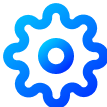
.png)